Modern Siebel UX/CX Consulting Services
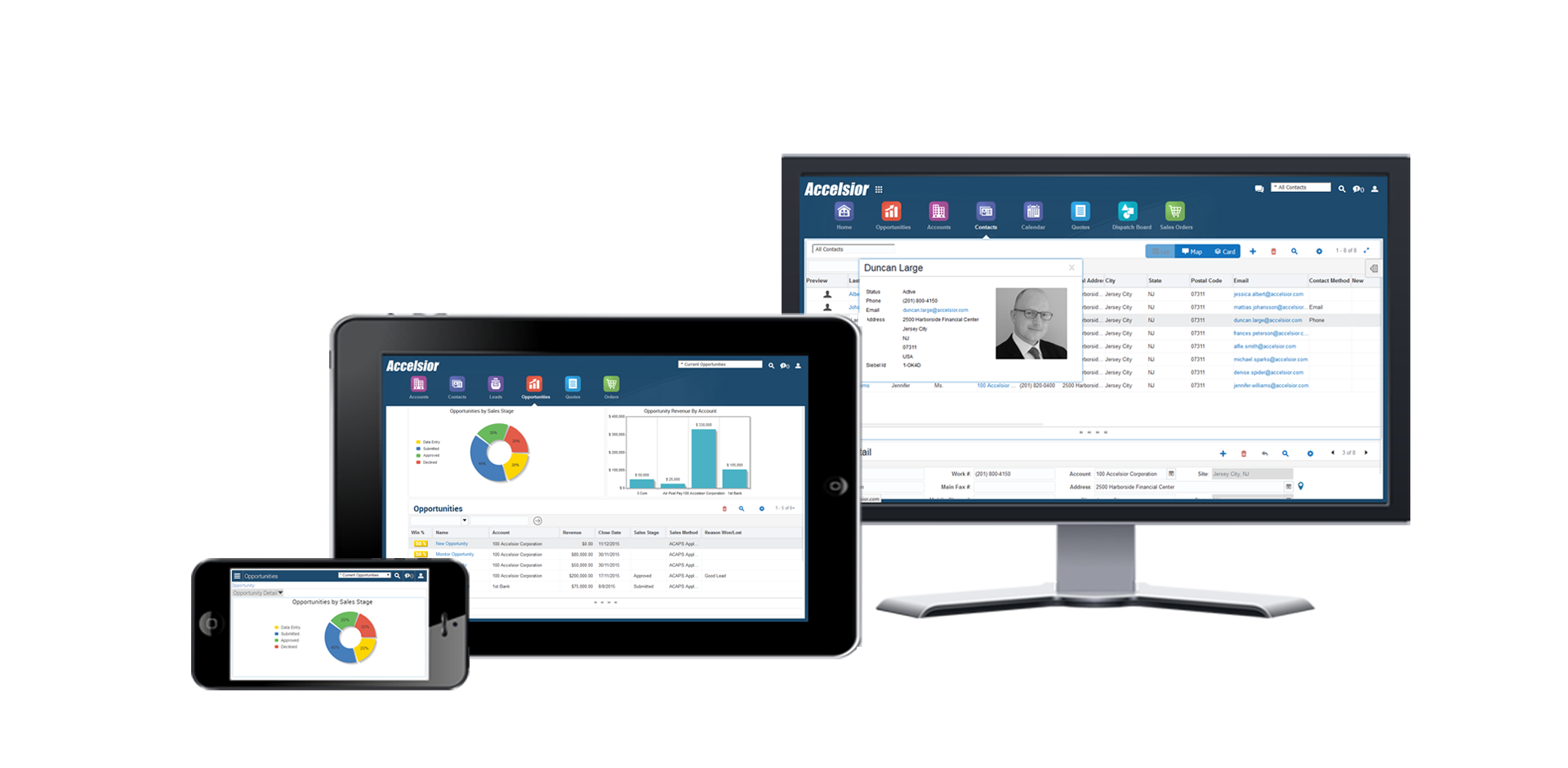
Modern Siebel UX/CX is no longer a nice-to-have—it is a competitive necessity for organizations that continue to rely on Oracle Siebel for mission‑critical CRM operations. While Siebel Open UI has existed for many years, most Siebel environments still deliver a dated, inefficient user experience because internal teams rarely have deep modern web development expertise.
Accelsior specializes in Modern Siebel UX/CX initiatives that transform how users interact with Siebel—reducing clicks, improving task completion time, and dramatically increasing user adoption. We bridge the gap between traditional Siebel configuration skills and modern UX engineering using JavaScript, CSS, and contemporary UI design patterns.
Why Modern Siebel UX/CX Matters
Siebel remains one of the most powerful enterprise CRM platforms ever built and continues to be actively supported by Oracle. However, without targeted UX and CX modernization, users often experience:
-
Excessive navigation and unnecessary clicks
-
Cluttered screens and inefficient layouts
-
Poor usability on widescreen and high‑resolution displays
-
Inconsistent styling and dated visual design
-
Low user satisfaction and slow task completion
A modern Siebel user experience directly improves productivity, reduces training costs, and increases ROI from your existing Siebel investment.
Open UI Is Powerful—But Often Underutilized
Oracle Siebel Open UI provides a standards-based framework that supports modern UX techniques, responsive layouts, and rich interactivity, as described in Oracle’s official Siebel Open UI documentation.
-
Focus primarily on configuration and scripting
-
Lack experience with JavaScript frameworks and CSS architecture
-
Do not follow modern UI/UX design best practices
As a result, the full potential of Modern Siebel UX/CX remains largely untapped. This is where Accelsior comes in.
How Accelsior Modernizes the Siebel User Experience
We design and implement Modern Siebel UX/CX solutions using proven web technologies and deep Siebel platform expertise. Our approach focuses on measurable business outcomes rather than cosmetic changes.
1. Branded Open UI Themes
We create modern, enterprise‑grade Siebel themes using pure CSS—no Siebel Tools changes or downtime required. These themes:
2. Advanced UX Enhancements
We implement usability enhancements that reduce clicks and eliminate unnecessary navigation:
These enhancements significantly improve both Siebel UX and Siebel CX.
Recent Records: https://www.accelsior.com/insights/siebel-cx-recent-records/
Record Preview: https://www.accelsior.com/insights/siebel-cx-record-preview/
Embedded Charts: https://www.accelsior.com/insights/siebel-cx-embedded-charts/
3. Interactive and Rich User Interfaces
Using JavaScript, CSS, and modern design patterns, we create:
These interfaces accelerate task completion and improve user engagement across sales, service, and industry‑specific Siebel applications.
Business Value of Modern Siebel UX/CX
Oracle Siebel Open UI provides a standards‑based framework that supports modern UX techniques, responsive layouts, and rich interactivity. However, most in‑house Siebel teams:
Why Choose Accelsior
Accelsior is a specialist Siebel consulting firm focused exclusively on advanced Siebel UX and Open UI engineering. We combine:
We do not just configure Siebel—we modernize how people experience it.
Start Your Modern Siebel UX/CX Initiative
If your organization is running Siebel but struggling with user adoption, productivity, or outdated UI limitations, Accelsior can help.
Contact us to discuss how a Modern Siebel UX/CX strategy can transform your existing CRM into a fast, intuitive, and engaging platform for your users.